How to convert recordings into text
In today's fast-paced life and work, the demand for recording to text is increasing. Whether it is meeting minutes, interview sorting, or studying notes, converting recordings into text can greatly improve efficiency. This article will introduce several mainstream recording to text methods and compare their advantages and disadvantages to help you choose the most suitable tool.
1. The main methods of recording and converting text

Currently, there are mainly the following methods to convert recordings into text:
| method | Tool examples | advantage | shortcoming |
|---|---|---|---|
| Online conversion tool | iFlytek hears and Tencent Cloud voice recognition | No software required, easy operation | Rely on the Internet, weak privacy |
| Mobile APP | Recording to text assistant, Sogou dictation | Strong portability, supports real-time translation | Some functions are subject to a fee |
| Professional software | Adobe Premiere Pro, Dragon NaturallySpeaking | High precision, support for multilingual | High learning cost and expensive |
| Artificial transcription services | Rev, TranscribeMe | High accuracy and support complex scenarios | High cost and long time |
2. How to choose the recording to text tool?
When choosing a recording to text tool, the following factors need to be considered:
1.accuracy: The recognition rates of different tools vary greatly, especially in noisy environments or multi-dial scenes.
2.speed: Online tools are usually faster, while manual transcription can take several hours or even longer.
3.Privacy: It is recommended to choose local software or manual services for sensitive content to avoid data leakage.
4.cost: Free tools usually have functional limitations, while paid tools need to weigh the cost-effectiveness according to your needs.
3. Things to note when recording and converting text
1.Recording quality: Clear recording can greatly improve the recognition rate. It is recommended to use a noise-cancelling microphone or a quiet environment to record.
2.File format: Most tools support common formats such as MP3 and WAV, but some tools may have special requirements for formats.
3.Post-proofreading: Even if you use high-precision tools, it is recommended to manually proofread key content to avoid errors.
4. Recommended popular recording to text tools
| Tool name | Applicable scenarios | price | Featured functions |
|---|---|---|---|
| iFlytek heard | Meeting minutes, interviews | Bill by minute | High-precision Chinese recognition |
| Sogou dictation | Daily notes, real-time translation | Free (some functions are paid) | Supports mixed input in English and Chinese |
| Rev | Professional transcription, subtitle generation | $1.5/min | Artificial proofreading service |
| Otter.ai | Teamwork, real-time meetings | Free version + subscription system | AI Markup Spokesperson |
5. Summary
Converting recordings into text is an efficient technique for modern office and learning, and choosing the right tools can achieve twice the result with half the effort. If you need to convert quickly and have low privacy requirements, online tools or apps are good choices; if you pursue high precision or process professional content, you can consider paid software or manual services. I hope this article can help you find the most suitable recording and text conversion solution!
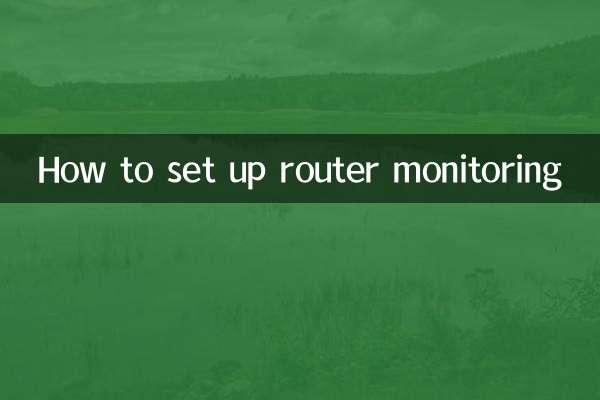
check the details
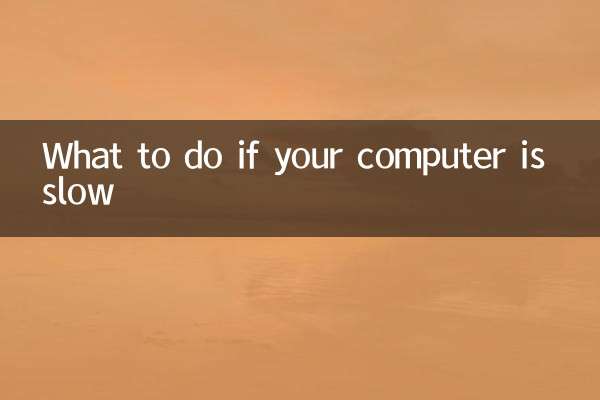
check the details